Is your video stream buffering or your online game lagging? It might be time to check your internet speed. Whether you’re troubleshooting performance issues or just verifying that you’re getting the speeds your provider promised, knowing how to properly test your connection can save you time and frustration.
Why Your Connection Might Feel Slow
Before diving into speed tests, it’s important to understand that several factors can impact your internet performance. Is your entire neighborhood binging Netflix? Is your Wi-Fi signal weak? Is a VPN slowing you down? Any of these could make your connection feel sluggish.
Also, the term “Wi-Fi speed test” is often used interchangeably with “internet speed test,” but they’re not the same. A true broadband speed test checks the speed of your connection from your router to the internet, while a Wi-Fi speed test includes your local wireless signal’s strength which can create bottlenecks even if your broadband is fine.
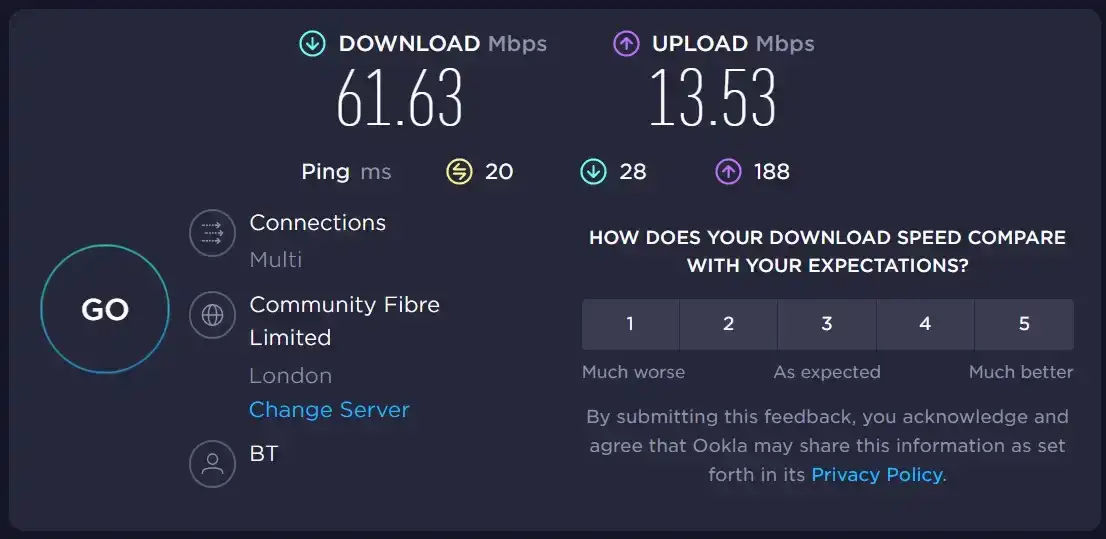
How to Check Your Internet Speed Accurately
There are plenty of reliable tools that can measure your connection speed in seconds. We recommend starting with:
For the Most Accurate Results
- Use a device connected to your router via Ethernet cable if possible not Wi-Fi.
- If you’re using Wi-Fi, stand close to the router.
- Disable any VPN services before testing (unless you’re testing your VPN’s speed).
If your internet speed seems fine over Ethernet but slow over Wi-Fi, your wireless signal may be the real culprit.
Understanding Your Speed Test Results
A proper speed test will show you three core metrics:
- Download speed (Mbps): How quickly data is pulled from the internet. Most important for streaming, browsing, and downloading files.
- Upload speed (Mbps): How fast you can send data to the internet. Critical for Zoom calls, gaming, and uploading videos.
- Ping (ms): Also known as latency the time it takes for data to travel to a server and back. Lower numbers mean a more responsive connection, which is essential for online gaming and video conferencing.
Most broadband packages are asynchronous meaning your upload speed will be significantly lower than your download speed. That’s normal, but it becomes a problem if you’re uploading large files or using cloud-based devices like security cameras.
How to Test Your Wi-Fi Speed Specifically
If your broadband speed looks good, but your device is still sluggish, you can test your Wi-Fi speed directly. This reveals how fast your device is talking to your router.
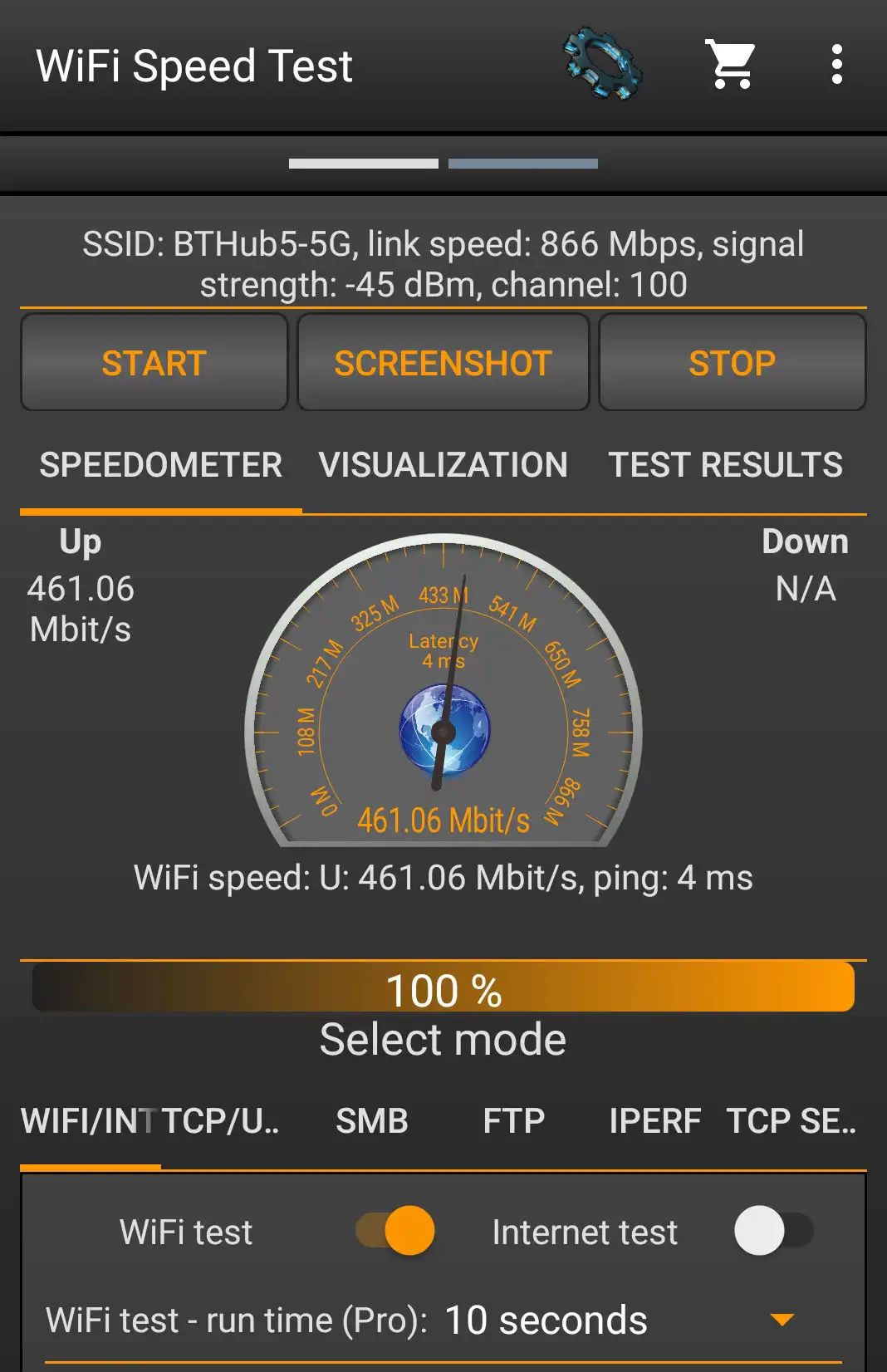
Recommended App for Android Users
Try WiFi Speed Test Internet Speed by Zoltán Pallagi. It can test your Wi-Fi connection speed without factoring in your internet speed. Just remember:
- This test measures your device’s speed to the router not the internet.
- Speeds will vary depending on the capabilities of both the router and the device (e.g., Wi-Fi 5 vs. Wi-Fi 6).
- You can move around your home to test signal strength in different rooms.
How Fast Does Your Internet Really Need to Be?
If you’re testing your connection to see if it meets the needs of your household, here are some benchmarks:
- Standard video streaming: 1.5 Mbps download
- HD video streaming: 5 Mbps download
- 4K streaming: 25 Mbps download
- 8K streaming: 50–100 Mbps download
- Zoom or Teams call: 4 Mbps download / 3 Mbps upload (for HD)
- Online gaming: Ping under 50ms is ideal; over 150ms can cause issues
It’s also helpful to remember that Mbps (Megabits per second) is not the same as MBps (Megabytes per second). Divide Mbps by 8 to get the approximate MBps.
Key Takeaways
- Use Ethernet for the most accurate internet speed test.
- Test Wi-Fi separately if your internet seems fast but your device is slow.
- Look at upload speeds and ping not just download speed.
- Always disable VPNs before testing unless you’re measuring the VPN’s performance.
By regularly checking your internet and Wi-Fi speeds, you can stay ahead of performance issues and ensure you’re getting the service you’re paying for. And if things still feel slow? It might be time to upgrade your router or chat with your internet provider.





