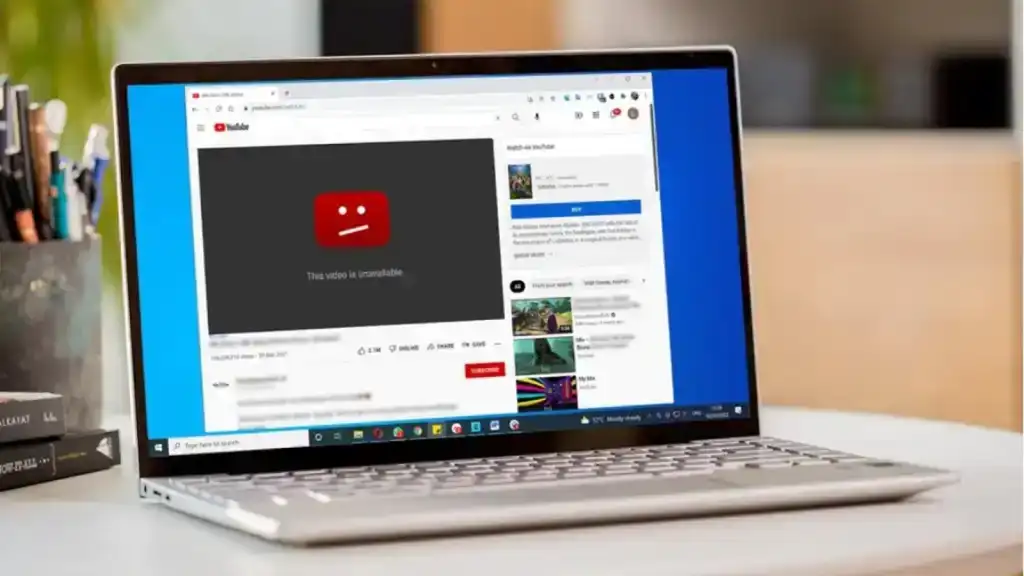Whether you’re trying to watch a video that’s not available in your region, or you’re simply trying to check social media from a restricted school or work network, internet blocks can be frustrating. Fortunately, there are several safe and effective ways to bypass filters and access the content you need as long as you know what you’re doing.
Why Websites and Videos Get Blocked
Content restrictions happen for a variety of reasons. You might encounter:
- Geoblocks — where content is licensed only for specific countries
- Compliance issues — certain websites block users in regions with strict data regulations
- Institutional filtering — schools and workplaces commonly restrict access to entertainment or social media sites
- Government censorship — in countries with strict internet controls
However, if a website shows a warning about malware or phishing risks, it’s best to avoid accessing it not all blocks are worth bypassing.
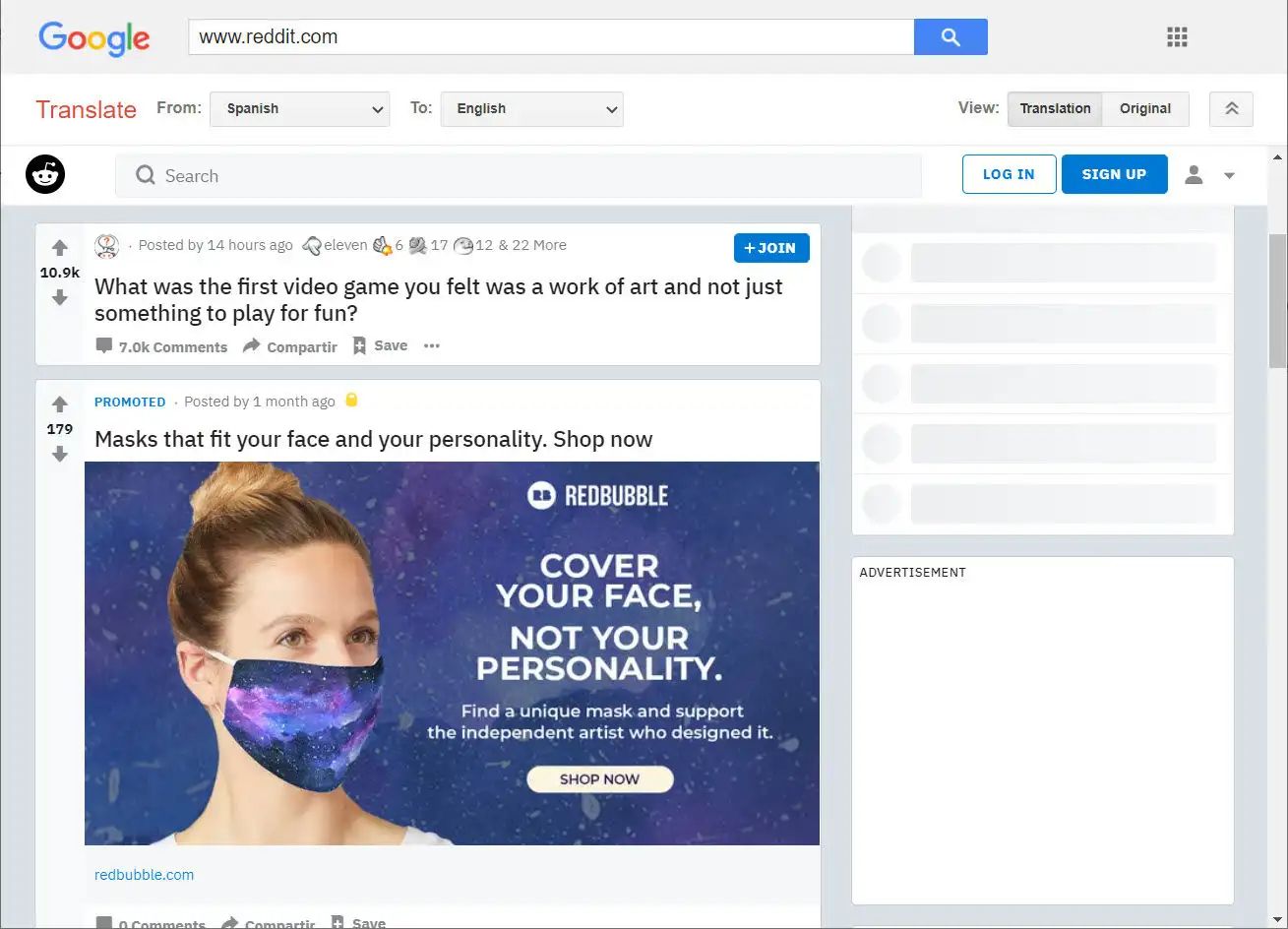
1. Use Google Translate as a Makeshift Proxy
This method won’t work for all websites, especially those blocked by region. But for institutional restrictions like school firewalls, it might do the trick.
How It Works
- Copy the URL of the site you want to visit (e.g. www.reddit.com).
- Go to translate.google.com.
- Paste the URL into the left-hand box.
- Select a different language (like Spanish), with English as the translation output.
- Click the link in the right-hand pane the translated version of the site should open.
This works because many filters don’t block Google Translate but some do. If your school or workplace has blocked Translate, skip to the next method.
2. Use a VPN to Change Your Location
A Virtual Private Network (VPN) is a powerful tool that redirects your internet connection through a server in another location. It’s especially useful for bypassing regional blocks on video content.
What a VPN Can Do
- Unblock websites restricted by geography
- Access streaming content from other countries
- Mask your IP address for privacy
Free VPNs exist, but most limit your data and don’t work reliably with streaming services. Paid options like NordVPN or ExpressVPN are much better for long-term use. Many also offer apps for mobile devices and browser extensions.
3. Try a Proxy Server
Proxies work similarly to VPNs but usually only affect your browser traffic, not your entire device. They’re lighter-weight and may be easier to use when VPN apps are blocked.
Best For:
- Accessing blocked websites quickly
- Masking your IP for basic privacy
Proxies are available as browser extensions but beware of free ones. Some insert ads, track your data, or don’t encrypt your traffic at all. If you go this route, use a reputable proxy like HideMyAss.
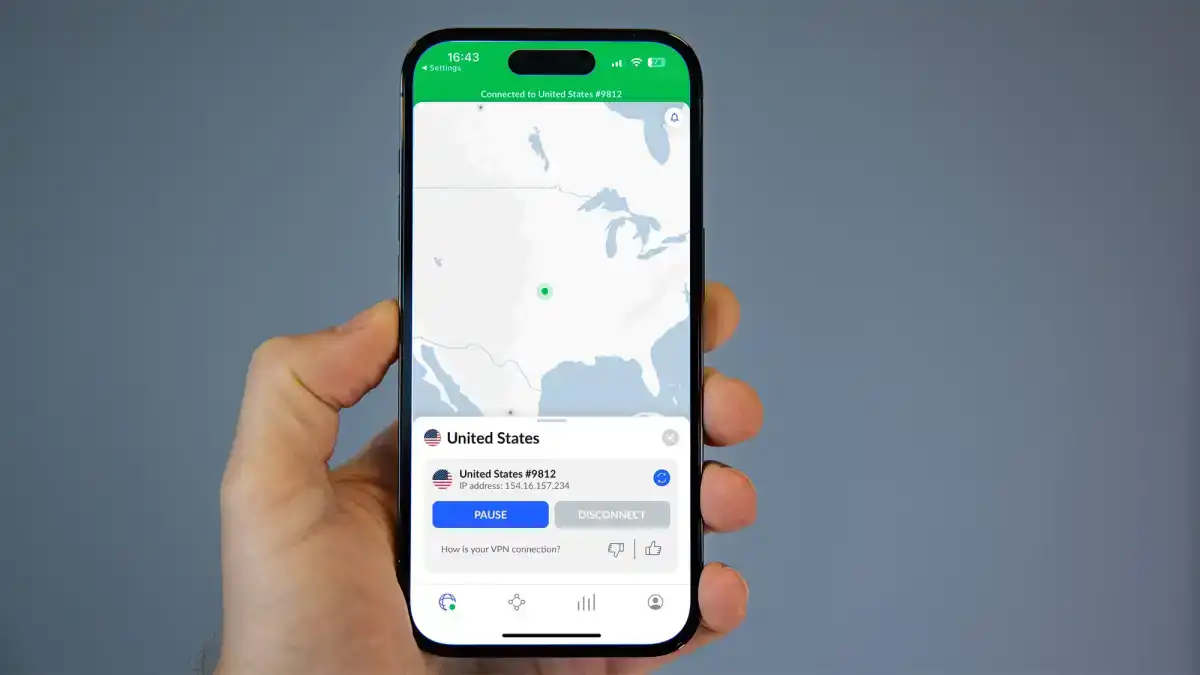
4. Use the Tor Browser for Anonymity
Tor short for “The Onion Router” is a browser that routes your connection through multiple encrypted layers. It’s popular with journalists, activists, and privacy-conscious users.
When to Use Tor
- If you want strong anonymity
- If you’re bypassing government-level censorship
- If you’re okay with slower speeds
Tor is free and secure, but not always fast enough for streaming video. It’s also not recommended if you’re simply trying to get around minor content blocks a VPN will be quicker and easier.
5. Change Your DNS to Bypass Filters
DNS or Domain Name System servers act like the internet’s address book. When you type in a website name, DNS converts it to an IP address. If your network uses filtered DNS (such as those set up by schools or ISPs), switching to a public DNS can help.
How to Switch DNS
You can configure your device to use Google Public DNS:
- Primary: 8.8.8.8
- Secondary: 8.8.4.4
You’ll find DNS settings in your device’s network preferences. Changing them bypasses basic site-level filters but won’t work against region locks or deeper firewalls.
Quick Comparison of Methods
| Method | Best For | Limitations |
|---|---|---|
| Google Translate | School/work filters | Doesn’t work on all sites |
| VPN | Streaming, privacy, global access | May require a subscription |
| Proxy | Quick website access | Limited privacy & security |
| Tor Browser | Anonymity, censorship circumvention | Slower speeds |
| DNS Change | Simple web filtering | Won’t bypass regional blocks |
Final Tips
- Never bypass security warnings for sites flagged as dangerous they may contain malware or phishing attempts.
- If you’re just trying to access a video or website for legitimate personal use, use a secure, well-reviewed tool.
- Don’t rely on free proxies or VPNs for sensitive information or regular use they may compromise your data.
Whether you’re traveling, studying, or just curious, these tools can help you navigate digital walls while staying safe and responsible. Remember internet freedom is a right, but online safety is a responsibility.